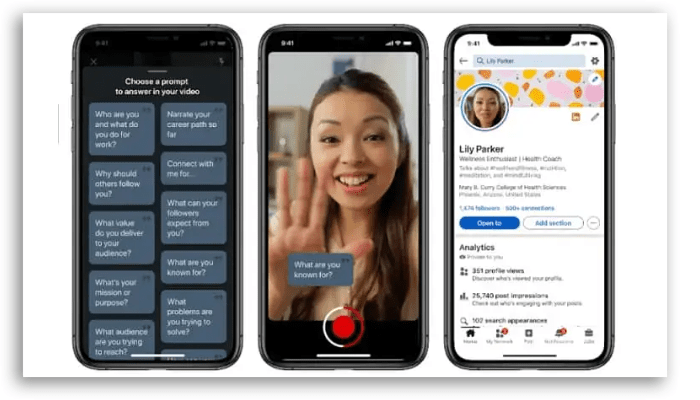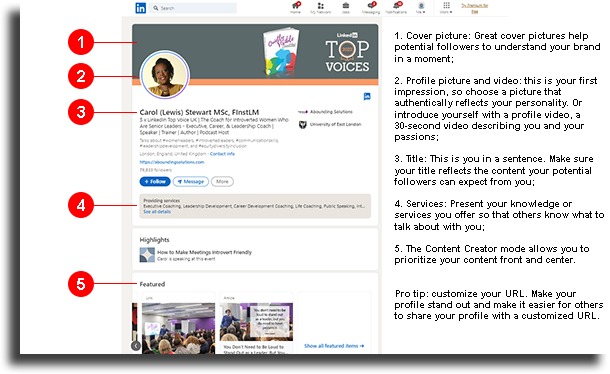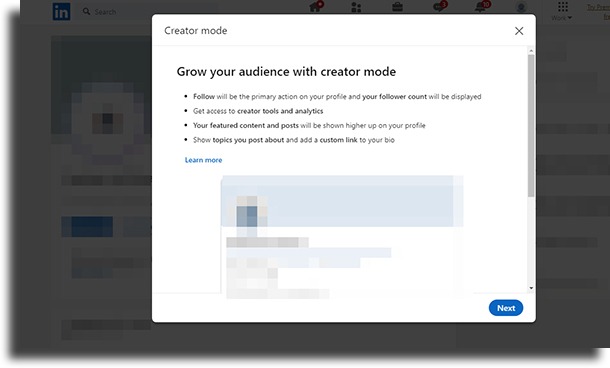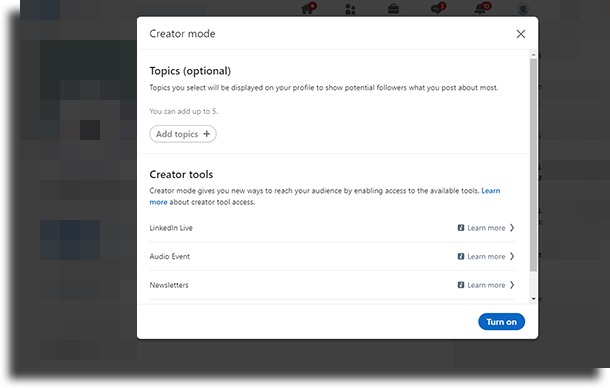The platform launched the “creator mode” in 2021, further reinforcing the appreciation of quality content creators within the network. And also strengthening its positioning of not just being a recruitment and selection network. The creator is an optional feature that modifies some details in the user profile, giving influencers a boost with the inclusion of interesting tools. Below we will detail what LinkedIn Creator is, then we will talk about the benefits of becoming a creator and what you can do until we finish teaching you how to become one.
What is LinkedIn Creator?
Once the platform understood the importance of posts with smart content to increase engagement, it started improvement processes, and one of them is LinkedIn Creator. The format of this feature is similar to what already happens with influencers on other social networks. So, when you go transform a standard profile to a profile in creator mode, you will no longer have connections, but followers. Also, here the main highlight of your profile is no longer your professional history. On LinkedIn Creator, the focus is on your activities and posts. This means that, with resources focused on content creators, it will be possible to gain and increase the number of followers even more. There are more than 800 million possible followers spread all over the world. Since the launch of the feature, the platform has been improving its functionality. At first, it was just the possibility of influencers, chosen by the platform, to perform live broadcasts on the website and app. Then an update that brought the creators even closer to their followers with the creation of periodic newsletters, which appear both on the user’s timeline and in their virtual mailbox. And finally, with the creation mode, you still have access to a much more detailed Analytics tool. This way, creators can track the performance of each post and understand who is interacting and engaging with the content.
What are the benefits of becoming a LinkedIn Creator?
There are some very interesting benefits for you who want to be part of this mode, such as access to constant and up-to-date information in the first place.
Remember that the intention of the tool is to pulverize quality content, so offering support to creators with resources is a start. In the United States, for example, the LinkedIn Creators Accelerator program will invest nearly $25 million in creators. They can earn a grant of up to 15,000 dollars to start building more solidly in their communities. In addition, with the Creator mode, the platform will further suggest your content to potentially interested followers and give you access to a mailing of the hottest topics on the platform that week. In this way, creators will be better prepared to address topics and news relevant to users. It is the LinkedIn Creator, thus collaborating for a greater planning strategy and creation of weekly agendas. Another very relevant option of this feature is that creators will be able to have their subjects highlighted in LinkedIn News bulletins, which are on the right menu of their screen. These newsletters are created by platform experts. With this, your profile will be suggested to more users who are interested in the content you work on the platform the most.
But the two most desired features by users are: newsletters and lives
Linkedin Creator allows creators to feature excerpts from their newsletters on their own profiles. Another very important feature is that followers, as is already the case on other networks such as YouTube, for example, will be able to activate notifications for new publications from their favorite influencers. So, when you publish a new article, notifications will reach the users who are following you and, even better, the content of the article will be sent to the email of these people. This amazing tool can transform your audience and bring the right audience closer to your product or brand. Now, our beloved live streams, which are still limited and restricted to a few users, are available on LinkedIn Creator. See below for requirements on how to become a breeder. And we cannot fail to mention another very interesting feature that works like Instagram Stories, but without disappearing after 24 hours. The platform offers the option to record a short video for the profile. This video will be displayed alongside your avatar. The most interesting thing about this feature is that they help you tell your audience who you are, what you do, and much more.
What can I do as a LinkedIn Creator?
Very important to understand all the features that will be available once you become a LinkedIn Creator. So before making the decision, let’s understand everything you will have access to and can do when you are a creator:
Niche hashtags: With the feature activated, it will be possible to choose up to 5 hashtags of subjects that you usually address within your specialty. That way, users will easily know the subjects you cover. Hashtags will be visible under your professional title; Follow: The focus is now on your followers, so the button that will be in the foreground will have the message “follow” instead of “connect”. despite this, the option to connect will also be active, for those who don’t just want to follow you. Followers: Your number of followers will be visible on your introduction card and not in your activity area; Profile reordered: Now your “Featured” and “Activities” sections come first, as your work history is no longer the center of attention; Activities: This section will now have greater visibility, will expand to display more of your recent content, and will no longer show the number of like reactions, comments, and other activities.
Who can be a LinkedIn Creator?
Finally, we come to a very important point, which is knowing the rules to obtain authorization to be a LinkedIn Creator. See below if you are eligible:
Audience base of more than 150 followers and/or connections; Recent shares of any type of original content on LinkedIn; History of respecting LinkedIn’s Professional Communities Policies;
Important: Rule specific to live: The geographic location cannot be mainland China (LinkedIn Live is currently not available for members and pages based in that location). Now, if you are wondering why you should become a “content creator” on LinkedIn, we answer you in a very simple and clear way: the platform gives you the daily possibility of reaching millions of users looking to connect and learn. . And you will be left out.
Step by step to activate LinkedIn Creator mode
If you are eligible to become a creator on the platform, follow the simple steps below and activate LinkedIn Creator:
Can becoming a LinkedIn Creator get in the way of your content distribution?
There are many rumors and fearful people about this issue, but the platform has recently positioned itself on this issue. With a resounding NO, LinkedIn reinforces that the idea is not to reduce the reach of your posts, on the contrary. What happens now is that the hashtag topics that will be on your homepage will be the focus of your content distribution. That is, you may initially feel a drop, but what matters most is that soon the increase in qualified followers will occur again. Thus, the probability of healthier exchanges, deeper knowledge, and news more focused on your niche tends to strengthen your community.
LinkedIn Creator Analytics
Finally, let’s go into detail as important as its content: metrics and results. With the creator mode, you will have access to LinkedIn Creator Analytics and with it you will be able to:
Select the date range you want to view your data, from the last seven days to the last 365 days. Export your analyzes to an XLSX File to analyze in more detail or to save your performance and keep track of your logs.
Currently, available analytics include:
Interested in learning about what’s new from LinkedIn Creator?
Share with your friends, co-workers, and favorite influencers. Enjoy and also read:
How to create LinkedIn content strategies? How to create a seamless carousel in Canva The 50 best apps to record videos right now!