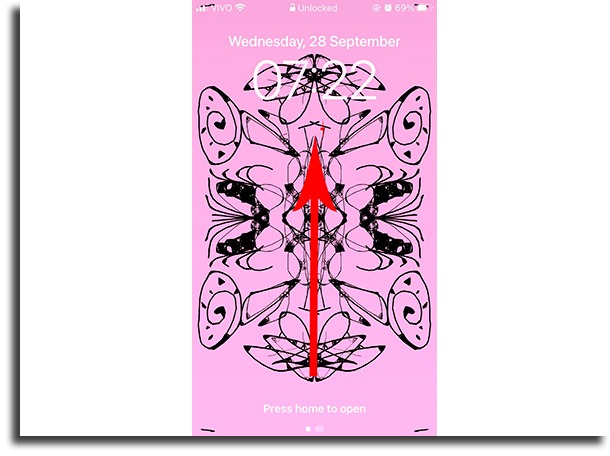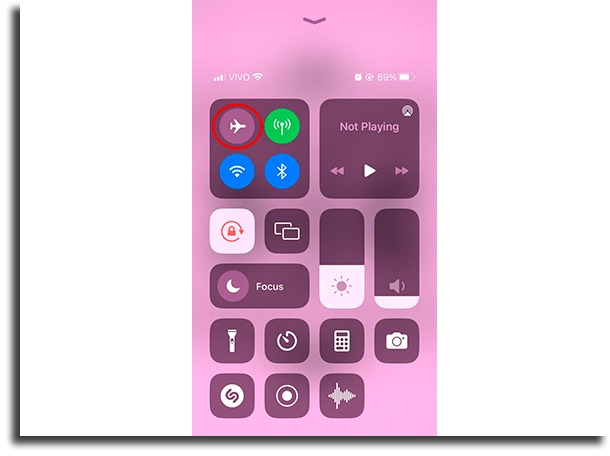1. Is it the iPhone’s fault or is it yours?
When you receive a new software version or a new device, what is your first reaction? That’s right: try out all the features. And then you can try out the new Safari options, the new home screen widgets, and even the new features of your favorite apps. Everything is new and it is normal that your desire to see everything is immense! However, in this situation, it is crucial that you realize if the device is really using more battery or if you are using your iPhone battery more. To be sure, try leaving your device idle for a while and check if the battery level has dropped too low. In addition, it is important to remember that some applications are heavier and consume battery faster, as is the case with games, for example.
2. Make sure there are no problems with the software
If you use your iPhone frequently, you will surely know that its battery rarely lasts longer than two days, depending on the model. However, if it starts to last less than that, it will be a case of surprise. In this situation (and to be sure that the problem is with the iOs 16), try letting your device drain the battery completely and then charge it to full. Did you feel any difference? If so, your iPhone battery problem could be related to the software, which was needing to restart the system to be able to work at its maximum performance.
3. Make sure you have all apps closed
Ok, it may seem a little basic, but the fact of leaving your apps open can be a reason for your phone’s short battery life. To resolve this issue, open the recent apps tab and close them all. Email applications, Skype, or Spotify, for example, consume a lot of battery if they are open as they constantly need a connection to the iPhone.
4. Is your signal weak?
A place with weak internet, for example, can be another reason why your iPhone battery is decreasing very fast. In this case, the best thing is to turn off the mobile data option on your cell phone. Even keeping mobile data on even when you don’t need to stay connected or when you’re in places where the signal isn’t good enough, even for you to use messenger apps and other online functions, ends up being really a waste of battery. Article tip: 9 apps to customize your iPhone screen!
5. Turn off constantly updating apps
Here are some more helpful tips:
Turn off Siri’s start talking by itself option; Turn off your iPhone and check your location option; Turn off all push notifications; Tell your iPhone to automatically lock after at least a minute, never less; Mute the sound when you touch something on the iPhone (eg writing messages); Use headphones if you want to listen to music instead of having the music louder; Turn off Bluetooth when not in use; Disconnect Wi-Fi when not in use; Remove push notifications from calendars or emails.
6. Use Airplane mode
Airplane mode is very useful for more problematic situations, where you really need to use your iPhone and keep your iPhone battery at healthy levels. In this mode, your smartphone will not have access to the Internet or even your carrier’s signal and will essentially turn off all features that need a connection, such as GPS, among others. If you want to do it, just follow the steps that we will give you right away: Step 1: Swipe up to open the Control Center of your iPhone:
Step 2: Then select the airplane mode option:
7. Turn off your phone
The last but possibly the most effective tip is to turn off your phone and only turn it back on when you really need to. Of course, nobody wants to have to turn off their own smartphone to keep the battery healthy. However, in some situations, this really can be the best way to ensure that you have your iPhone battery for when you need it.
Did you like your iPhone battery tips?
And you, have you felt that iOS 16 consumes more battery on your iPhone? Don’t forget to share this article with friends who are also having battery issues!