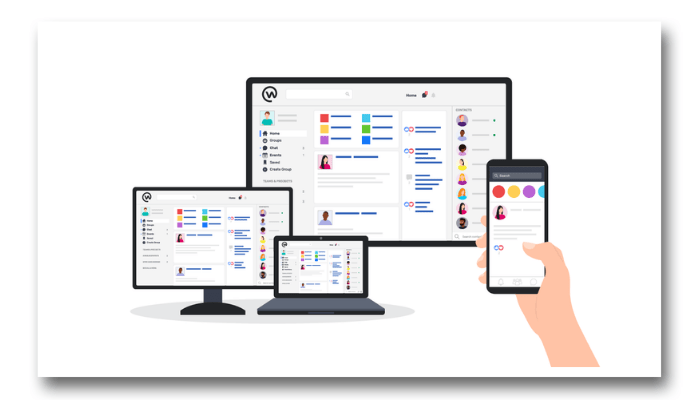It can be an ideal tool for managing multiple tasks regardless of their size. Also, your team members won’t have any problems adapting because the platform’s interface is very similar to Meta’s. Check out this article and find out why Workplace can become a driving force in managing your projects.
1. Dedicated group for each project
Managing multiple projects simultaneously can become a daunting and confusing task. With Workplace’s dedicated group feature, you can organize better without the risk of creating any confusion. In this tool, it is possible to create several groups, separating them for each specific project, and thus, have a much better flow of each task. Both the amount of groups created and the addition of members is unlimited. If you are working collaboratively with a company, this feature can be very useful because it allows you to work with other professionals very efficiently.
2. Project tracking and task progress
Another of the best features workplace by Meta offers is the tracking of projects easily. When some information about the project’s progress is posted on the platform, such as the case of an eventual problem, the team members can communicate and share some solutions within their tasks. For example, if someone needs to share an extensive report or results of some research, the notes feature that exists in the platform, can be used. You can track tasks that are still pending by sharing the action items in the group and alerting the assignee to mark when they complete them. Another useful feature is the mention. With it, you can assign a task to a team member, and even integrate management applications like TaskList and many others. This can greatly increase the efficiency and productivity of tasks in your project.
3. Collaborative work on files
Using the workspace annotation feature, the team can share feedback on various files shared in the group. In this way, collaborative work becomes very practical. To make it easier, all files shared with group members will be available in the Files tab, so you won’t have to scroll through the feed to find the file you need. You can also create a feedback-only group for team members to share their insights into the project. This can be a very useful way for you to gain new perspectives.
4. Share files with team members
Sharing files with teammates is important, whether you’re working from your home office or in the same space as your colleagues. To meet this need, one of the features in Meta workplace lets you share files with your teammates without too much hassle. For this, you need to add the files you want to share in the group. It is also possible to use the file-sharing integrations that the platform provides, as long as they are approved by the project administrator. To find file-sharing tools, look for the Integrations tab. You can use apps like Google Drive, Dropbox, and many others.
5. Secure file storage
Save time by allowing the Workplace itself to manage all project files, such as images, PDFs, Excel spreadsheets, and many others. Team members will be able to upload files to a group by various means such as Posts, Chat, Topics, Learning, Media, etc. But, all files go straight to the Files tab. From here, you can easily manage file access, version control and delete the file if it is unnecessary. The upload limit is up to 50 MB of files via any channel other than Workplace chat. It is possible to upload files up to 75 MB. This file size limitation is intended to keep the team productive by sharing small files without facing any difficulties or issues with the upload speed bandwidth. Workplace supports uploading video files up to 4GB, so you don’t have to worry about the low chat limit as the limits serve different purposes. So if you need to create a high-quality video tutorial to put in the Learning or Knowledge Library section.
6. Chat at work via messaging
When a team works on a project remotely, some difficulties in communicating in real-time can be encountered, and it is not always feasible to connect via audio or video calls when working from home. For this reason, one of the features workplace by Meta offers makes it much easier. through the Workplace Chat app. Download it to your Android or iOS phone and stay in touch with your team from anywhere. You can use it to get an instant answer to an important query. Groups with 250 or fewer members can use this option.
7. Audio or video call for continuous communication
For a team working remotely, collaborative work can be impossible without audio and video calls. Using Workplace, you won’t need to use any third-party apps for these purposes. The platform makes it easy to call any team member with just one click. The maximum number of participants in a meeting is 50 people. This is a great resource for weekly meetings or for discussing the ongoing project. There is also the possibility to make individual calls to any member of the group, with the integration of applications like Zoom, which can make this feature even more practical.
8. Post-pinning feature for quick viewing
Need to pin some post or content to the group, similar to a Meta page or group? In each Workplace group, it is possible to establish instructions, goals, deadlines, and vital resources for the project to be executed. Content pinning ensures that team members easily find the content they need to work on a project. It is also possible to pin multiple posts and even set the priority of each one.
Did you like to know features on Meta workplace?
Were you able to take advantage of our article on Workplace features? So leave a comment telling us what you think and if you have any questions.