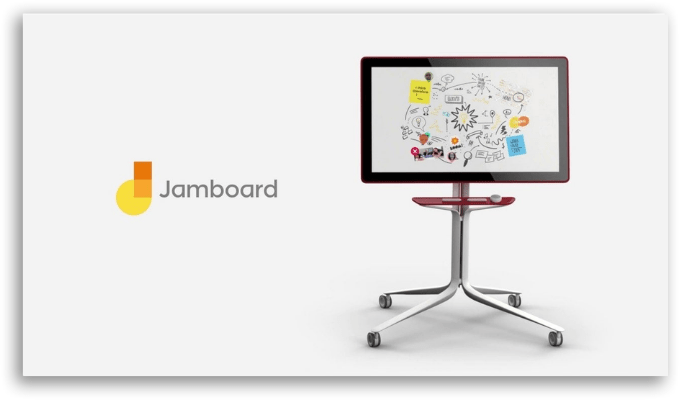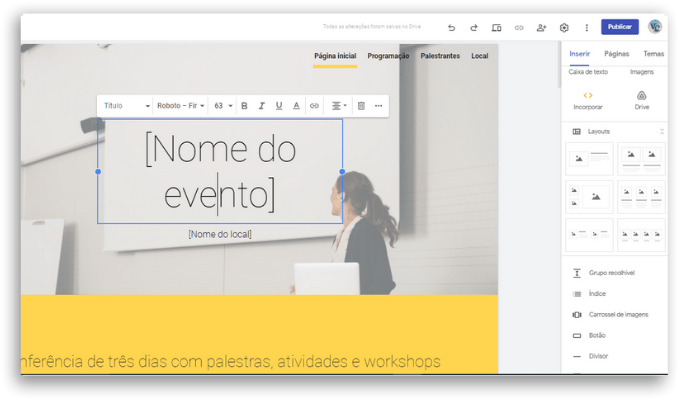Using platform applications like Drive, Google Docs and Calendar, for example, you and your team will be able to develop websites like experienced developers, even if you don’t know anything about design. The available tools integrate easily, bringing code, content and creativity together in one place. In addition, many people use these applications in their day-to-day life, which makes them usually be approachable, easier to understand and use. Be a web site developer and make your content available with minimal expenses and maximum virtual integration of your team. Follow these tips down below and use Google Workspace when working on the development of your website! Read also: The top 8 Meta Workplace features
1. Project detailing
We are starting this article with the initial part of any project: communication! Much is said and done regarding the importance of keeping information circulating equally among all the collaborators of a project, and the more accessible the information, the greater the chance of success in the end, right? When developing a website, many technical specifications need to be at free access and Google Docs is the ideal ally to gather these considerations and make them available to all members. With it you can format your documents and insert charts and spreadsheets from other documents such as Excel. In addition, you can share the file through secure links and read-only files, even considering all the possible edits and comments people can make to the originals. Another very interesting feature that is available at a click is the integration with Google Slides. You will be able to insert your presentations, display action buttons and other features simply by copying and pasting the selected slide. In short, the initial work for developing projects on the web becomes more integrated with Google Workspace.
2. Storing files and data safely
Another matter that is always on the agenda when we talk about information on the network is data security. Many website developers end up investing considerably in protection tools for the content of their pages. Google Drive is one of the best and most affordable tools in this regard. You can create a specific email for your website project using the free 15GB or expand your storage capacity at a low cost. Create shared drives and adjust custom access, such as viewing, commenting and editing content, ensuring the management and integrity of your project data.
3. Creating dynamic websites
The search for visibility, increased reach and improved traffic on websites is a daily routine that involves creating dynamic content and retaining information from users who visit your page. To learn more about these users, your site needs to be able to modify the information that is shown to visitors based on each profile. However, these features require advanced tools that often only large companies were able to maintain. With Google App Engine and Google Cloud offering tools like Cloud Run, you can create your own dynamic website. With Google Cloud hosting, for example, it is possible to develop new features without affecting the active site, through version control. And this is one more way to take advantage of Google Workspace for the development of your website.
4. Following-up on projects
Project management serves to make their execution safer, faster and more efficient, but the tools for these follow-ups can increase the costs of developing your website. Using Google spreadsheets and exploring the multiple features offered by Gmail, you will be able to manage the project steps with greater savings. Create tasks through a Gmail add-on called “Tasks”, located on the right side menu. It allows you to create, assign, modify and complete miscellaneous tasks. However, to work with team tasks, you will need a Google Workspace subscription. For each task, team members will be notified via email. They will be able to add the tasks to their personal Google Calendar app or to the team’s shared calendar. And a tip: to better monitor each step and overall progress of the project, search for a Google Sheet template. These free templates, such as Project Tracking or Project Timeline, will facilitate the creation of spreadsheets considering the stages and those responsible for each phase. So, so far what are you thinking of Google Workspace for your web site development?
5. Developing prototypes
There will come a time during the course of the project when you will need to show the client a working prototype of the website. At this time, the presentation can be held virtually, through Google Meet. This tool so widespread during the last few years during the growth of virtual meetings is already very well known. But in addition to just sharing your screen through Meet, add Google Jamboard to the meeting.
Your team and client will be invited to make design adjustments to the prototype with this very interesting visual collaboration tool. By merging Google Jamboard with Google Meet, all meeting participants will have instant access to the project through messages during the call. A collaborative and very useful tool for team projects.
6. No complications websites
Now it’s easier to create engaging websites with this web page builder tool that is Google Sites. It is a great alternative for anyone who wants to create an impactful website without any complications.
You can create a portfolio, publicize an event or create a project status intranet with this tool. Website creation is super accessible, with an intuitive platform that allows you to organize content by dragging and dropping the suggested items in a side menu. In addition to options for page layouts, themes, designer fonts and colors, you can also insert documents, spreadsheets, presentations and forms from Google apps. Everything is so simple that you can’t believe it’s available and you’re not using it yet, right? Finally, link your Google My Business profile with your Google Site to collect traffic data. This way you will be more assertive in planning your content.
7. A responsive website
Now that we understand that you can create a website in a simple manner and for free, you must be thinking about the details of the structure so that your visitors can have a proper and smooth experience on mobile phones, tablets or laptops, right? So let me tell you about another wonderful feature: Google Sites automatically adjusts these proportions for you! The platform even facilitates the interactivity of your website users by making some buttons clickable, such as the phone buttons, for example, which become touch-responsive. It’s Google Workspace transforming the experience for your website development.
8. Remote comms
Usando o Grupos do Google a comunicação remota com todos os envolvidos no projeto se faz através de um único e-mail, garantindo que nenhum membro seja esquecido no momento do envio de informações relevantes. At the beginning of this article we talked about the importance of communication and we will come back to that because through the various tools such as Google Groups, Google Meet and Google Hangouts it is basically guaranteed. Using Google Groups, remote communication with everyone involved in the project is done through a single email, ensuring that no member is left behind when sending relevant information. Some settings allow admins to define who can post, chat and even view members. Now let’s move on to the last way to use Google Workspace for web development.
9. Guest comments
Another free tool is Google Analytics that allows you to measure the number of website visitors and also demographic data, such as location for example. It can be a little complicated to perform this analysis at first, if you don’t have much knowledge of the tool, but you can rely on Google Forms and create your own models considering the information relevant to the site. With a few clicks you can integrate it into the website. Customer feedback or product and service search registration forms that will be saved in a practical and safe way in the Google Forms environment and can be downloaded in excel or PDF, at your choice. In summary, even using other platforms to develop your blog or your clients’ website, with Google Workspace tools you can connect the processes for free.
Did you already all these ways you could use Google Workspace for Web development?
Explore possibilities and use your creativity interlinking platforms like Figma or Canva to create your designs and Google Sites and Google My Business to have them up on the internet to get the best possible results! Comment down below, let us know how this all played out! If you have any tips of your own, please tell us so!