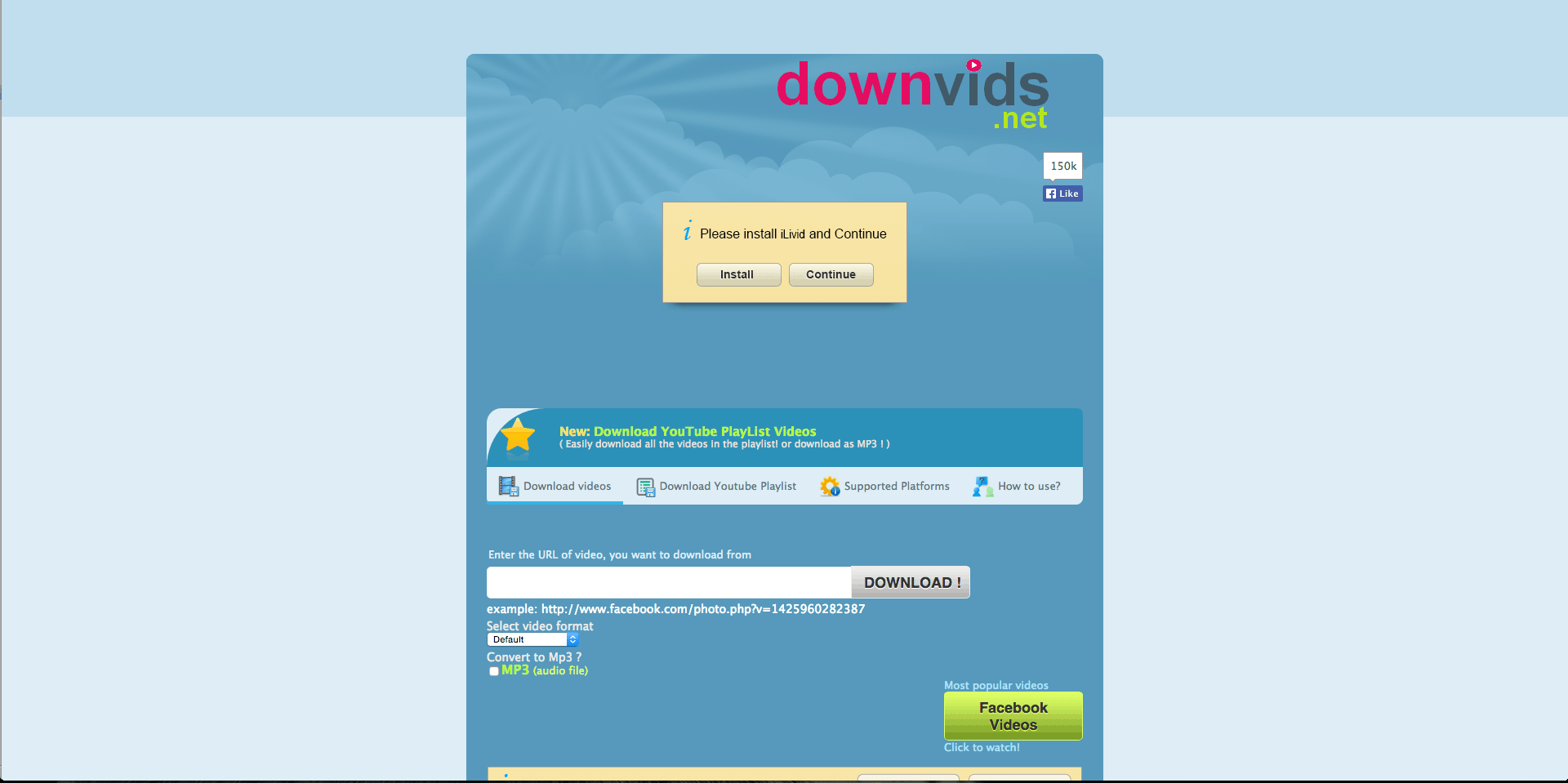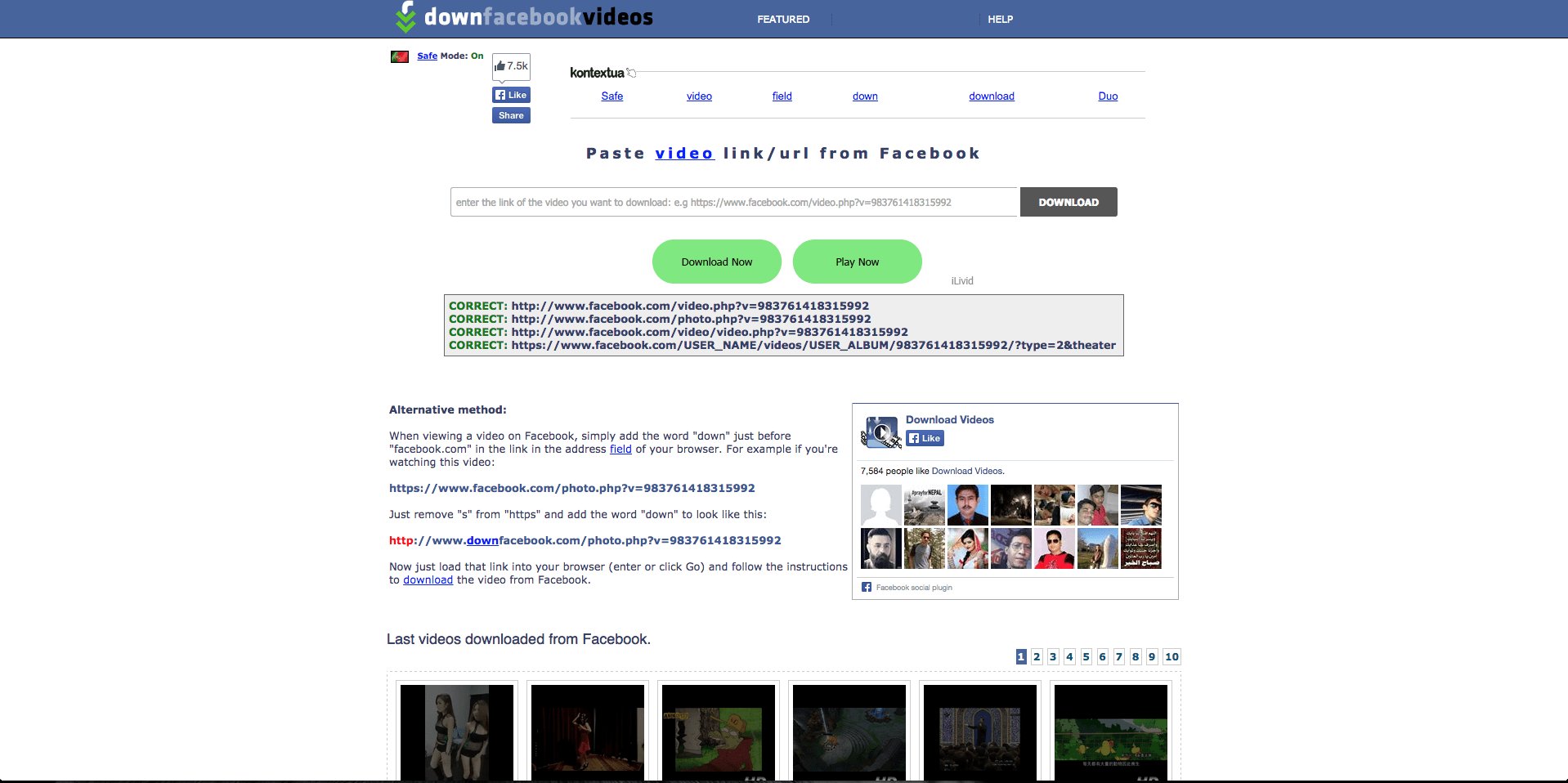Unlike what most think, it’s actually extremely easy to download any video you want from Facebook. All you need to do is to choose the right websites. In this article, I bring to you some of the best options around. All you need to do is to pay attention and use the one you like most. Are you ready? Before we begin, it’s worth mentioning that you should always be careful and mindful to the video’s copyright. Be sure that the original uploader is comfortable with downloading it (and with you reposting it).
1. ByClick Downloader
ByClick Downloader was originally an app to download YouTube videos. Nowadays, it has expanded to videos from many of the biggest platforms around, including Instagram, Vimeo, Facebook, and most of the video websites like YouTube. Using this amazing software, you are able to easily convert video to audio, download playlists from YouTube, and even improve the quality of the videos you download, making it one of the best video download apps. Just to top it off, you can download Facebook videos in a lot of different formats and you can even select the highest possible resolutions (if the option is available). Simply follow this link to learn more about it!
2. Download-Facebook-Videos
A piece of software that works right from your favorite web browser, Download-Facebook-Videos is a website that lets you download basically any of the videos you find on Facebook. It works in a pretty simple and straightforward way: you just need to copy the URL for the video you’re watching and paste it on the box in the main page. After that, you will need to choose whether you want to download it as MP4 standard resolution or as MP4 HD. Alternatively, it’s also possible to download only the audio track for the video in MP3 format. Follow this link to start using it.
3. Downvids
With one of the simplest designs in this list, Downvids only asks that you paste the URL in the box in the middle of the screen, click Download, and make sure that’s the video you want. Before you start downloading, however, be certain that you’re downloading it in the resolution you want. On Downvids, one of the best video download apps, you can download Facebook videos, but also videos from a lot of other websites. If you’re interested, go to the official website.
4. GetFBStuff
Another very simple website, GetFBStuff lets you download whatever video you want in just 3 steps. The first is to copy the URL for the video. The second is to paste it on the website and, finally, the third is to start downloading! Before you proceed to this last step, don’t forget to define whether you want to download it in SD or in HD. Even more: directly on the website’s site, you’ll find a full guide on how to use it, if you have any doubts. Get your FB videos on GetFBStuff.
5. DownFacebook
Finishing off our list of the best websites to download Facebook videos, we have DownFacebook. All you need to do is the same steps as the previous websites: copy the video URL, go to DownFacebook by following this link, and paste it. After that, you just have to click on the Download option. If you want, you can also use an alternative strategy: you can write the word down right before Facebook on the URL and tap enter!
Did you like any of the websites to download Facebook videos?
Did you already know any of these alternatives or use them? Let us know in the comments which one is your favorite, and don’t forget to also check out the best music download apps and the best free music download websites!