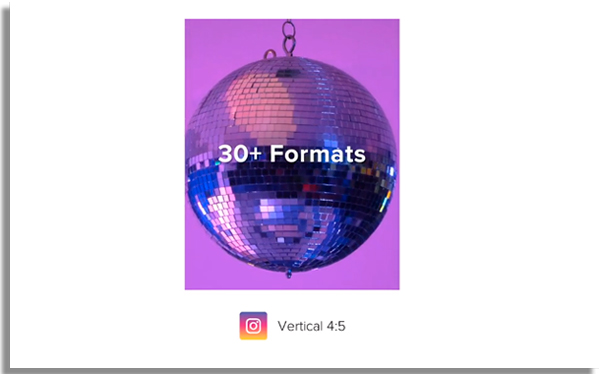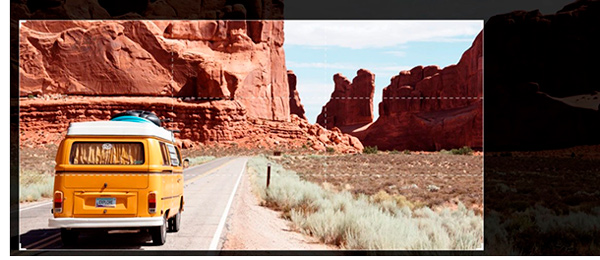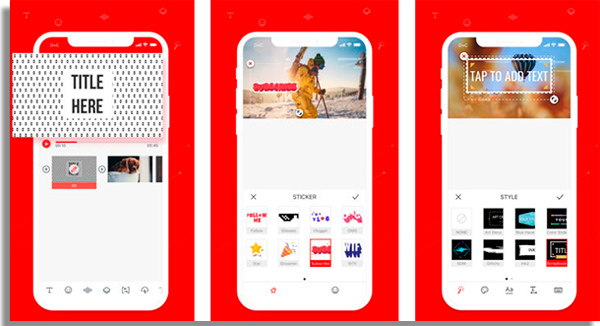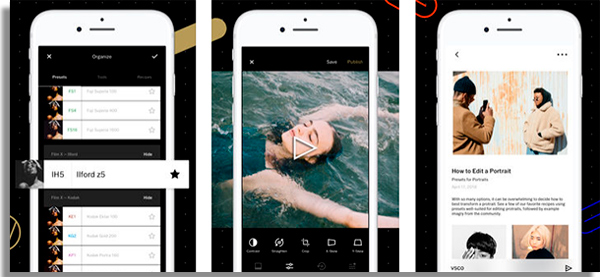With the release of IGTV, tech companies are starting to invest in applications to edit and improve the videos that will be part of the tool. This feature promises to give more visibility and engagement to everyone who knows how to use the new feature. Therefore, we are going to list the best apps to edit your videos vertically for IGTV.
1. Wave.video
Available for desktop, Wave.video is one of the best free apps for IGTV. We say this because you can create videos in any format, whether for the IGTV video channel, Stories or even to gain YouTube subscribers. Wave.Video has its own collection of recordings, in case you prefer to focus the content on the audio part or the subtitles. That is if you prefer your video to be in the background. See all about Wave.video via the link and start using it!
2. iMyFone Filme
iMyFone Filme is a full-featured video editor and can also be used to edit vertical videos, best suited for IGTV. You can also resize and adapt horizontal videos to the format if you feel the need. In addition, the app has a significant collection of graphics and music to help with your edits. It is worth mentioning that it is also possible to add texts and subtitles. Click on the link to see the app!
3. Premiere Clip/ Premiere Rush
Premiere Clip is part of the suite of applications that Adobe has started releasing for smartphones. Therefore, it is a relative of Premiere on the computer, but of course, with fewer features and completely free, making it one of the best free apps for IGTV. In it, you can cut or duplicate the video, and add effects and soundtracks provided by the application itself. In addition, titles, slow motion, adding images, and other videos are also possible through Premiere. Available for Android and iOS.
4. InShot
Longer on the market, InShot, which also serves for photo editing, is now part of the list of video editors for IGTV. It has a clean interface, which facilitates its handling, in addition to not containing many ads that bother the editing process. With it, you can add effects, change lighting, contrast, saturation, etc. Like Premiere Clip, it also adds sound effects, but with a huge difference, as it has numerous free backgrounds and allows you to add them through your music and recording library. Another differential of this application is that you can add animated backgrounds and stickers to color and leave it with more relaxed and fun tones. Also, you can resize your video to fit YouTube, Stories, and regular Instagram feed. InShot is one of the best free apps for IGTV and is available for Android and iOS.
5. VlogIt
Available for Android and iOS, VlogIt is a favorite for bloggers who need to quickly edit their videos to be uploaded to YouTube. However, focusing on videos for IGTV, this application is a complete tool to give identity to your video content. To use it, you need to log in, either through Facebook, Twitter, or using any email. You can record videos through the app or add them from your personal library. VlogIt already starts giving you various text templates and animated titles.
It also has numerous stickers to add during the video, as well as options for short sound effects or music that won’t give you copyright problems. You can also make cuts, add filters, change the speed, and control audio and video adjustments.
6. VideoShow
Even with a paid version, this application is not loacking in the free option. In addition to having all the means of editing videos, when you enter the option to record directly from the application, you will have numerous effects to use during filmings, such as those of stories and soundtracks. In cases where the content needs to be more relaxed, VideoShow is one of the main free apps used for IGTV. When you finish editing, unfortunately, the app’s watermark will remain on your video and can be removed after viewing ads. Available for Android and iOS.
7. KineMaster
This is one of the amazing free apps that can be used for IGTV. It allows you to shoot, edit, and export video from your phone or tablet using a multi-layer interface. Blending modes, chroma-keying, and audio mixing are all high-end functions. KineMaster is one of the greatest video editing tools for trimming clips and layers with frame-by-frame granularity. It’s smooth and precise. The timing of audio clips can also be modified with sub-frame precision. You can submit many layers of video, photos, and text, as well as multi-track audio (on supported devices). KineMaster is free to download, but it adds watermarks to videos that can only be removed with a subscription. It is available to download for both Android and iOS.
8. VSCO
VSCO is one of the best video editors available for both Android and iOS. In addition to including several editing tools, it also has ready-made templates for you to adjust videos in a few taps. The app is super easy and intuitive to use and also has social features, allowing you to share your creations with other users, as well as view what they have produced themselves.
It can be downloaded for free, but to take advantage of all its features, you need to buy your monthly subscription. The app also offers a 7-day trial period for you to try out all its features before deciding to buy it or continue using the free version. It is worth checking. Also, read on AppTuts:
The 35 best ways to get more Instagram followers in 2022! The 8 best apps to get Instagram followers quick 50 best apps to record videos right now!
Did you like the free apps for IGTV?
Did you take advantage of our tips for finding good free apps for IGTV? Don’t forget to share this article with anyone who might enjoy it!