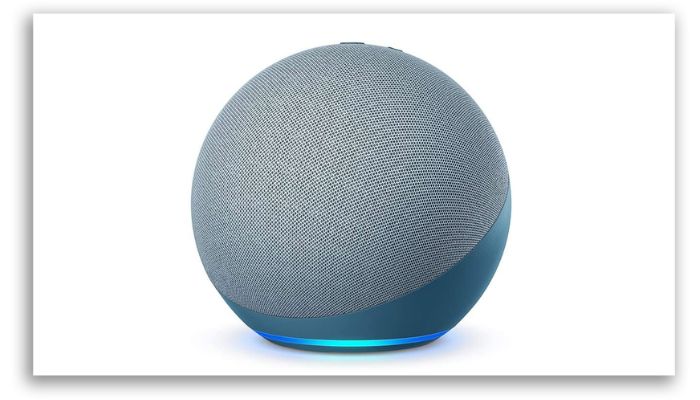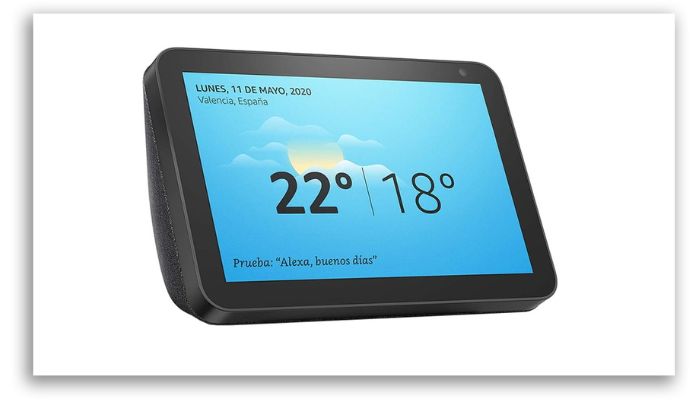It was precisely thinking about helping you make the best choice to meet your needs that we decided to make a comparison: Google Assistant vs Alexa: Which is the best virtual assistant? And then, you will have a summary of the main characteristics of each one and its advantages. Ready to embark on this journey?
The age of virtual assistants
Before we talk about the differences between Google Assistant and Alexa, it is important for you to understand what is a virtual assistant and how they have come to dominate homes and businesses around the world. The most important thing is that intelligent virtual assistants have been part of our daily lives for some time and many people still haven’t noticed. But see: how many times have you searched the internet using this voice tool made available on your cell phone by Google? Who really popularized the use of virtual assistants was Siri, created by Apple and officially launched in October 2011 along with the iPhone 4S. In fact, Siri only works on Apple’s operating system, iOS. Therefore, today it is only available on Apple devices (iPhone, iPad, Macbook, iMac, Apple Watch, AirPods, HomePads and Apple CarPlay). Currently, on these devices, Siri is activated by a voice command and, from there, it obeys a wide variety of new commands, such as opening applications, searching the internet, taking a selfie, making calls, setting alarms, playing music, among others. others. Today, they are much more modern and due to automation, they are able to integrate into an environment from a single command and device.
But what are virtual assistants?
Simply put, we can say that they are software that respond to voice or text commands to perform various functions in order to make life easier for people in a home or company. When they were launched, the virtual assistant only worked on cell phones, but it has evolved over time, becoming more modern and sophisticated and can now be used on their own devices. And as we said before, they respond to a multitude of commands to make everyday life easier. With them, for example, it is possible to close the curtains, turn off the lights, lock the doors, know the news of the day, how is the traffic, program the operation of equipment around the house and many other functions.
And why use a virtual assistant?
If you’ve come this far, you’ve already realized that a virtual assistant is of great help, right? But why should you get one of them? There are some points that must be considered, and they are:
1.Organization
You can use virtual assistants to organize your day to day: your schedule, manage emails, plan your appointments and even activate reminders so you don’t forget any of them.
2.Making life easier
Nowadays, what most people are looking for is practicality, right? Nobody wants and can waste time, so the demand for virtual assistants has grown so much, since they facilitate tasks such as turning off lights, closing curtains, activating and programming the operation of household equipment, such as a vacuum robot, among other activities. And all this from a voice command.
3.Automatization
As we said above, one of the advantages of a virtual assistant is that it makes everyday life easier. And it’s not for no reason: with a single device you can integrate an entire environment, automating your home or business. Among the most common options available in the market are lighting devices such as lamps with color control and brightness intensity. There are also smart security cameras, which combine security and practicality. Not to mention the extensive range of smart home appliances, ranging from air conditioners, robot vacuums to coffee makers that respond to your voice commands. That way, you can still make some common devices compatible with your virtual assistant. This can be done through smart sockets, which are very versatile and simple to use. And your company also benefits from this: in addition to automation, virtual assistants work in an omnichannel way, that is, they integrate several devices at once. In this sense, in practice, these two technologies help in the management of the company, improving productivity and the more service to the customer.
4.Cost reduction
Here, you are winning with cost reduction, since automation through a virtual assistant tends to reduce expenses with some operations and setups. This is because you stop investing in hiring, training, overtime, etc., since these devices can handle a series of tasks at once. Now that you know a little more about what they are and the advantages of virtual assistants, we want to introduce you to two options: Google Assistant and Alexa. Next, see which one is best for you!
Google Assistant vs Alexa: which one is the best assistant?
Let’s start by analyzing the most popular and well-known virtual assistant in the world: Alexa. And one of its great differentials is that it is not tied to an operating system. Alexa works well with Apple, Android or Windows.
How does Alexa work?
Alexa is activated by a voice command, so its safe to say your microphones are on at all times, waiting for the activation word followed by some spoken command. And to make sure it’s ready to serve you, the Echo (the box) must be lit up in blue. An interesting point of this virtual assistant is that its technology – machine learning – allows it to learn and adapt to users’ preferences. The result? Its answers get more accurate according to the tastes of those who use it, increasingly meeting the expectations of these users.
What can Alexa do?
As its potential is not limited to that, Alexa also connects with several devices that have smart technology. They are: remote controls, electronic locks, security cameras, televisions, smart lamps, home appliances, etc. For you to better understand how this smart little box can help you, take a look:
1.Play music, listen to news and podcasts
All you have to do is make a specific request, for an artist or a genre. You can also ask to play a podcast you want to listen to, find a radio station, or ask for the day’s news from major outlets. Another advantage is that those who have more than one Echo or compatible device can play the same music in different environments of the house.
2.Answering questions
With Alexa you have access to information about everything. Just ask questions, ask for suggestions and even tips (on products, recipes and services, for example), and it can answer you.
3.The weather and traffic
This is one of the really cool things that Alexa offers. It can inform you about the traffic on the path you usually take or any other alternate route that you want to travel. And if that wasn’t enough, it still keeps you informed about the current weather forecast, through up-to-date data coming from map apps.
4.Setting alarms
Who never forgot to take something out of the freezer? Or worse, a pot on the fire? With Alexa your problems are over! Through simple commands, it warns you of these and other situations. So, just program the time you would like to be alerted by a timer, for example, or set the alarm to wake you up at a certain time every day.
5.Controlling intelligent devices
This, without a doubt, is one of the best and most useful functions of this virtual assistant. It can control and command smart devices such as locks, security cameras, lamps, sockets, switches, remote controls, electronics such as Smart TVs, air conditioning, washing machine and dryer and even a refrigerator. It’s too good, right? And if the focus is to use Alexa in the corporate world, it offers tools that help improve productivity, with meeting schedules, videoconferencing management and mechanical actions, such as opening and closing blinds, among others.
6.Asking for a ride or food
You can configure Alexa with many apps, including ordering an app car or ordering food at restaurants you have as favorites, for example.
7.Sending messages in text, voice or video
8.Telling jokes and stories
Did you know that Alexa is great for entertainment? You can ask her to tell stories and jokes, which are always kept up-to-date. It’s great for kids and adults!
9.Keeping track of your schedule
By setting your calendar to Alexa, it helps you organize your schedule, reminding you of appointments, setting alarms and even letting you know if you need to leave a little before home so you don’t be late for work due to traffic.
Difference between Alexa models
Echo Dot 3rd Gen
It is the most popular of the devices with the Alexa virtual assistant, and also the simplest model. In portable format, it has 4 long-range microphones, 1.6″ speaker and 3.5mm audio output. It offers full integration with smart equipment and audio channels, reproducing, via voice commands, music, news, reminders and others. It is available in colors: white, grey, black and pink. If this model meets your needs, you can find it at this link.
Echo Dot 4th Gen
It is very similar to the previous version, the Echo Dot 3rd Generation. Bringing a new design, it has front-facing audio (1 speaker of 1.6″), ensuring more bass and better sound. In addition, information processing is carried out by the AZ1 Neural Edge and has 4 built-in microphones, as well as a 3.5 mm port for inserting an audio cable: commands are identified and executed quickly and effectively. And its great advantage is in this technical part, since its audio reproduction helps to propagate the sound better. In this way, it beats the Echo Dot 3rd Generation in terms of sound quality. It is available in colors: white, blue and black. To secure yours, just click on this link.
And in this model, there’s a few variants you should know about:
It has the same features as the 4th Generation Echo Dot, with the addition of having an LED display with clock. That is, apart from this detail, this model has no difference from the previous one. It is available in colors: white and blue. If you are interested in this model, click on this link and get yours!
This Echo has premium sound, a smart home hub and, of course, the Alexa assistant. But what does this mean in practice? This model is able to reach higher highs, dynamic mids and deep bass that ensure a sound quality enough to adapt to the room in which the device is. With it, you can also synchronize with Fire TV Lite to enjoy home theater sound when watching movies and series. But the highlight of this model is its new integrated hub, which makes it possible to install devices compatible with Zigbee — a wireless communication protocol that creates a connection with smart devices, such as lamps or locks. It is available in colors: white, blue and black. To purchase the Echo 4th Generation with premium sound and smart home hub, simply click this link.
Echo Show 5
In addition, its screen is interactive, which allows full control of the house’s functions. You can interact with smart equipment, security cameras and lights. In addition to Alexa commands, you can also make video calls and more. If you have pets, you can even monitor them remotely! But despite so many advantages, the sound quality is inferior to other models. Available in black, blue and white. Did you like this model? Click on this link and get yours.
Echo Show 8
It has an 8″ HD screen and stereo sound, in addition to all the features and benefits offered by the Echo Show 5. Its difference with the previous one is that this version pretty much solves all the problems of the previous one. You can make video calls, monitor your cameras, watch movies and series and much more. Interested in this model? Click this link to get yours!
Echo Show 10
Echo Show 10 came to revolutionize the concept of a virtual assistant. It has a smart 10.1-inch HD display and an external speaker for audio enhancements – its speakers have premium high-quality directional sound. For ease of use, it has a rotation function of about 175°, which allows the user to stay in the center of the video while calling someone or following a recipe. Its camera has 13 MP, but it also has an automatic zoom function for more quality during meetings. Among its functions, it allows you to monitor different angles of the house thanks to the rotating function. Finally, just integrate it into the app and control it! Amazing, huh? If you like this option, click on this link and get yours now!
But what about Google Assistant?
Well, check it out now! Created in 2016, but hitting most countries in the world in 2017, Google Assistant can be activated by any smartphone with Android operating system. So, just say the command “OK, Google” for it to start responding to requests like: How is the traffic?; Wake me up at 7 am; Tell me the news of the day; What is the weather forecast for today?; and so on. Its main objective is to facilitate day-to-day tasks, such as doing research, texting and calling. But calm down! Don’t stop here. From 2016 until now, a lot has changed. Google Assistant has updated itself and become a powerful virtual assistant, featuring a number of features. Among them is Google Home, a speaker that can be connected via Chromecast and works as a voice assistant.
But before we go into details, learn how Google Assistant works!
Google Assistant works through a cloud-based artificial intelligence system, utilizing recent commands and requests to interpret the user’s commands and intentions. This way, the virtual assistant can deliver the best response to the command given to it. This is possible because it is based on the data established in each profile. Because of this, Google Assistant is considered the smartest among virtual assistants, as it promotes precision and dynamism in responses. And the interesting thing is that it supports both text and voice input, following the conversation whichever method you use. To activate it, simply use the activation phrase “Ok, Google!” followed by a request or question. Likewise, if you prefer, you can activate a feature called “Continuous Conversation”, which allows you to merge different topics on the same subject without needing to be activated again.
What can Google Assistant do for you
One thing is for sure: if you still don’t use Google Assistant, it will surprise you! There are many features to be explored by this virtual assistant, from creating an event on your calendar to controlling a room in your house. Perfect for those who have Android devices, Google Assistant can also have iOS compatibility.
Here are some features of Google Assistant!
Read notifications from your cell phone; Play music through streaming services (such as YouTube Music, Spotify); Answer questions by voice search; Open apps (when used on Android or a Chromebook); Perform conversations translations in real time; Access information from your calendars and other personal information; Create routes for a trip; Send messages through applications such as WhatsApp and Telegram; Find information online, from restaurant reservations to directions, weather and news; Make appointments and send messages; Control your devices and your smart home; control your music Play content on your Chromecast or other compatible devices; Run timers and reminders; Games; Control smart lamps and appliances (as long as they have Google Assistant integration).
This virtual assistant is so complete that thanks to the integration with Google operating systems, you don’t need a device like an Echo Dot or Google Nest (smart speaker like Alexa) in every place in your home. All you have to do is carry your smartphone in your pocket. And just to make it easier, Google Assistant can be used on Android Auto devices, bringing more safety to the driver. As the idea is to provide day-to-day practicality, Google Assistant on Nest devices (Google’s smart box) forms the basis for controlling your home or business. To do this, it is enough that the devices are compatible so that you can control everything from the lights, heating, communicating with Smart TVs to triggering security cameras. All this activated by the command “Ok, Google”.
What about Google Nest, how does it work?
In addition to all the features it offers, Google Assistant allows you to control your home devices in a smart and practical way. To do this, just access a Wi-Fi network and set command preferences, which is done through the Google Home app, available for both Android and iOS. Right after installing the app, you sync a new device that is compatible with Google Assistant and after configuring your voice, you’ll be able to do everything automatically. For this to happen, just give voice commands to carry out tasks such as scheduling a meeting, playing a song, performing a Google search, watching a video on TV, starting to clean the house through a robot vacuum, reading the news, plan your schedule, control the lights and even the air conditioning, among other activities.
What are the advantages of Google Assistant?
If you use Google Assistant, you already know that you can use it extensively, as it goes a long way into setting up a smart home. And one of its advantages is precisely in Google Home, which has a simple and intuitive interface, separating devices by groups such as bell, lamp, locks, screen and others, in addition to grouping smart devices connected by rooms. This feature makes it much easier to set everything up, because there will always be more than one device of the same type in the house, such as several smart lamps, for example. Another highlight is the voice command used especially with the Google Nest Mini, in which it is possible to register up to six different voices. Thus, the system will obey the commands of all of them. Another very interesting and exclusive feature of the Google Nest Mini is that it is possible to use it as an intercom, as long as it integrates one or more speakers around the house, which allows the transmission of voice messages to any environment, including to communicate with who is out of the house. An extra reinforcement in the security of the house, wouldn’t you agree? And speaking of security, Google Home connects with automatic locking systems, alarms and surveillance cameras, allowing you to monitor everything from a single app and from any app. So, just have your cell phone connected to the internet. And for this year 2022, even more novelties are foreseen in the commands for this virtual assistant: you will be able to close the garage door, control the temperature of your car and even lower the thermostat regardless of where you are. Finally, the new update also provides to lock, unlock and get information from any device integrated into it, such as your phone, smart TVs and even cars with Android Auto technology.
Models of Google Nest/Home
There are currently 4 Google Nest/Home models on the market. They are:
1.Google Nest Mini
Available in most parts of the globe in 2019, it features 3 microphones for voice recognition. The gadget has a 1.4 GHz quad-core processor and a machine learning system to recognize the owner’s voice even in the midst of other people and even if the owner is in a more distant room. So if you’re in the room, you can ask him to change the song or read the news, even if he’s in the room, for example. The Google Nest Mini is compatible with Android and iOS and features dual band WiFi (2.4 GHz and 5 GHz) and Bluetooth 5.0 connectivity. Power is via a 15W power adapter. Did you like this model? Click here and buy yours now!
2.Google Nest Hub
Lançado em 2018, possui tela sensível ao toque de 7 polegadas, com resolução de 1.024 x 600 pixels. E graças a isso, você consegue assistir a vídeos no YouTube, ativar um relógio quando o Nest Hub está em standby, visualizar as informações sobre as pesquisas e perguntas que você faz, ver sua agenda de compromissos, usar o Maps e Waze, conferir as imagens salvas no Google Fotos ou ainda, o trânsito em tempo real antes de sair de casa para o trabalho, por exemplo. Você também consegue controlar as câmeras instaladas em sua casa ou empresa, além de dar zoom e mudá-la de direção, entre outros comandos. Launched in 2018, it has a 7-inch touchscreen with a resolution of 1024 x 600 pixels. And thanks to that, you can watch videos on YouTube, activate a clock when the Nest Hub is on standby, view information about searches and questions you ask, view your appointment book, use Maps and Waze, check images saved in Google Photos or even real-time traffic before leaving home for work, for example. You can also control the cameras installed in your home or business, in addition to zooming and changing direction, among other commands. The Google Nest Hub has dual band WiFi and Bluetooth 5.0 compatibility, as well as two far-field microphones, ambient light sensor and 15W power adapter. Control is via the Google Home app, which runs on Android and iOS. If this model meets your needs, you can purchase it at this link.
3.Google Nest Hub Max
The Google Nest Hub Max has a 10-inch camera, with a resolution of 1,280 x 800 pixels, great to make video calls through Google Duo, facial recognition and even to be used as a security camera. The camera is also capable of automatically adjusting the centering of users in the frame, allowing you to move around while making video calls, for example. Another differential of the Google Nest Hub Max is that it makes voice recognition personalized for each user, as well as Face Match, facial recognition processed directly by the hub. That is, when the model recognizes a user, it presents personalized information for each configured profile. Interesting, right? Did you like this option? Google Nest Hub Max is not yet being sold in most countries in the world. Therefore, it is necessary to import this virtual assistant from the USA for approximately $230.
4.Google Nest Audio
It was created to replace the original Google Home. In addition to all the features of the other models, Google Nest Audio has great sound quality, so much so that it is able to adapt the sound to the environment in which it is located, just like the Google Home Max, and is a product indicated mainly for those who want a smart device with better sound quality, especially for listening to music. With it, you can listen to your favorite songs, audiobooks and podcasts, ask questions, check your schedule, set alarms, make calls and check the weather forecast and news, all using voice commands. Nest Audio also integrates with other smart devices such as Smart TVs, lamps, air conditioning, cameras, allowing you to control them. If you are looking for loud and clear sound, this is a great option. To purchase it, just click on this link.
But after all, Alexa or Google Assistant?
Google Assistant offers more accurate results compared to Alexa because it has a larger database. However, if you want to know which one is best for you, the answer is: it depends! Yes, it depends on what you are looking for. If you have a lot of Android devices, then Google Assistant is the most suitable for you, since you can centralize all the devices and have a more complete experience, thanks to the fact that Google Assistant now has a lot of information about the behavior of the devices’ users.
Is it more clear now? Do you know anyone who has a virtual assistant like these?
Take this opportunity to send this to someone who is looking to buy a virtual assistant! Maybe you will assist them in their choice!