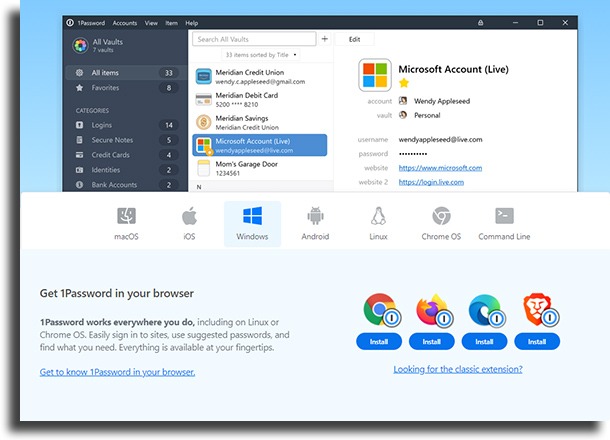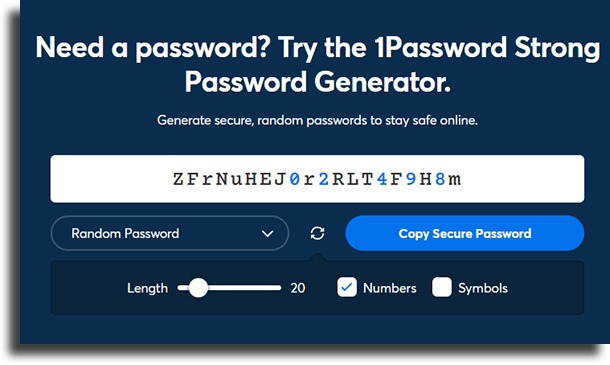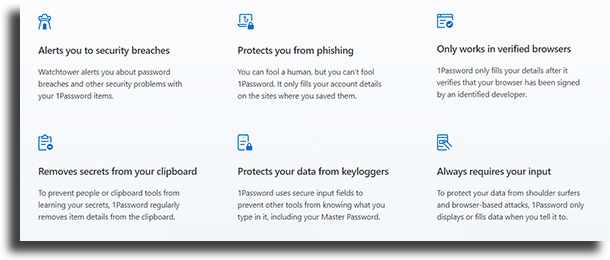It is highly recommended for everyone to use some kind of password manager, as with them your passwords will not only be safe, it will also be possible to use more difficult passwords with ease. That’s because it won’t be necessary to memorize them, as they will all be stored for you! Read on if you want to know more about these two options for managing your passwords!
Why use a password manager?
Before we explain the main differences between 1Password vs browser passwords, it’s good that you understand a little of why it might be a good idea to use one of them. Password managers have become increasingly essential, especially for those who value their online security. After all, if you use the same password on several different websites and platforms, when (and not if, because it’s just a matter of time nowadays) data is leaked from one platform, attackers will be able to access all of your accounts! The best solution for this is to use strong and unique passwords for each platform. Since you can’t remember dozens (or even hundreds) of different hard passwords, it’s a good idea to use a password manager. These managers allow you to create very difficult passwords and store them in an online “vault”. This vault will have a password, which you need to remember. With it, you will have access to all other login credentials!
1Password vs browser passwords: which one to use?
By now you might be wondering which password manager to use, so we’ll do a relatively thorough comparison for you! Check it out!
1. Compatibility
One of the main downsides of using browser passwords instead of a solution like 1Password is the fact that your web browser manager is unique to your browser. In other words, it becomes much more complicated to log into programs on your computer and, above all, into apps on your smartphone. Meanwhile, apps to manage passwords have versions for every type of system. This includes extensions for various browsers, a software for your operating system, smartphone apps… whatever. This makes the process much easier!
2. Password generation between 1Password vs browser passwords
Another very important point is the passwords you can generate using them. After all, always creating a difficult new password on your own isn’t exactly a very easy or simple task. Your browser’s password manager, depending on which browser you use, won’t even be able to create new passwords for you! 1Password is able to create passwords with ease, and you can control the length of the password and what types of characters it will use, for example.
3. Sharing passwords
Among 1Password vs browser passwords, when using the second option you cannot share your passwords in a secure way. It’s only possible by text message or by email, and if you change the password, you’ll need to send it again. Meanwhile, dedicated password managers like 1Password allow you to share passwords through the app itself, using encryption for that. And of course, the password will update for everyone if you change it. Much safer and more convenient!
4. Storing much more than just passwords
Almost any dedicated password manager will offer the possibility for you to create secure notes for later access using the app’s encryption. Furthermore, it is also possible to even store not very large files in these apps! Overall, it’s a much more convenient and practical solution than having to encrypt each individual file before sharing it. And you can also share them, just like passwords!
5. 1Password vs Browser Passwords: Security
The last section of our article will be about the security features these options offer you. For starters, it’s worth mentioning that password managers are truly secure, as well as using browser passwords. However, it goes further: 1Password has its “WatchTower”, through which you can receive warnings about weak and reused passwords, and even let you know if your passwords have already been leaked at some point, which will help you to increase your security. Browsers like Google Chrome offer similar functionality, but it should be noted that what password managers offer is much more complete and effective.
1Password vs browser passwords: which one will you use?
So, did our article help you make a better-informed decision? Have you changed your mind, or are you going to continue using what you already used? Let us know in the comments, and don’t forget to also check out our guide about two-factor authentication, the most useful Windows shortcuts, and how to protect your Instagram account. Images by DepositPhotos!